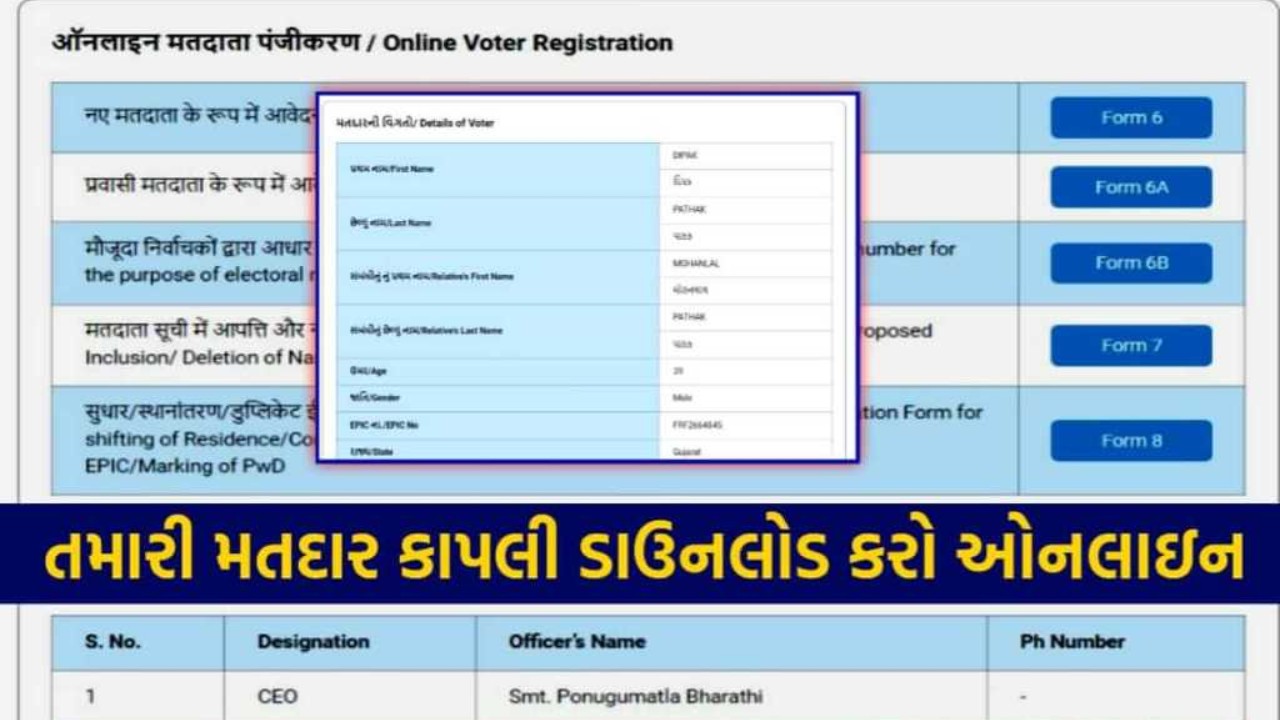How To Download Voter Slip: The voting for the Lok Sabha election in 2024 has started. Polling for the 18th General Election is being conducted in seven phases between April 19 and June 1.
Many states, including Assam, Bihar, Chhattisgarh, Goa, Gujarat, Karnataka, Madhya Pradesh, Maharashtra, Uttar Pradesh, West Bengal, Dadra and Nagar Haveli and Daman and Diu and Jammu and Kashmir, will also witness the polling for the general election in the third phase, which is scheduled for May 7.
Residents of the states voting in the third phase can download their Voter slips as voter slips are an important document required for voting in the elections. This article provides on how you can download your voter slip online.
What is a Voter Slip?
A voter slip or ‘Voter Information Slip (VIS)’ is a document issued by the Election Commission of India (ECI). It contains details of a voter, such as a name, age, gender, assembly constituency, polling station location, and the date and time of the poll. When carried by a voter on poll day, it serves as a guiding manual for voters and an identifier of genuine voters.
Information on Voter Slip
The voter slip will contain the following information:
- Name
- Age
- Relative’s name
- Gender
- EPIC number/Voter number
- Parliamentary constituency number
- Polling station address
- Polling station
- Part number
- Part Serial Number
- Polling date
Voter Slip Download 2024
You can download the Voter slip through the Voter Helpline mobile app by following the below steps:
Step 1: Download and install the ‘Voter Helpline App’ from the Google Play Store.
Step 2: Login by entering your mobile number and password registered on the NVSP website or register as ‘New User’ if you are registered on the NVSP website and log in to the app.
Step 3: Click on the ‘Search Your Name in Electoral Roll’ option.
Step 4: Select any one of the options – ‘Search by Mobile’, ‘Search by Bar/QR Code’, ‘Search by Details’ or ‘Search by EPIC No.’.
Step 5: Enter the required information and click ‘Search’.
Step 6: The voter details will be displayed. Click on the ‘Download’ icon.
| How To Download Voter Slip | View |
Thanks for visiting this useful post, Stay connected with us for more Posts. Visit every day for the latest offers of various brands and other technology updates.