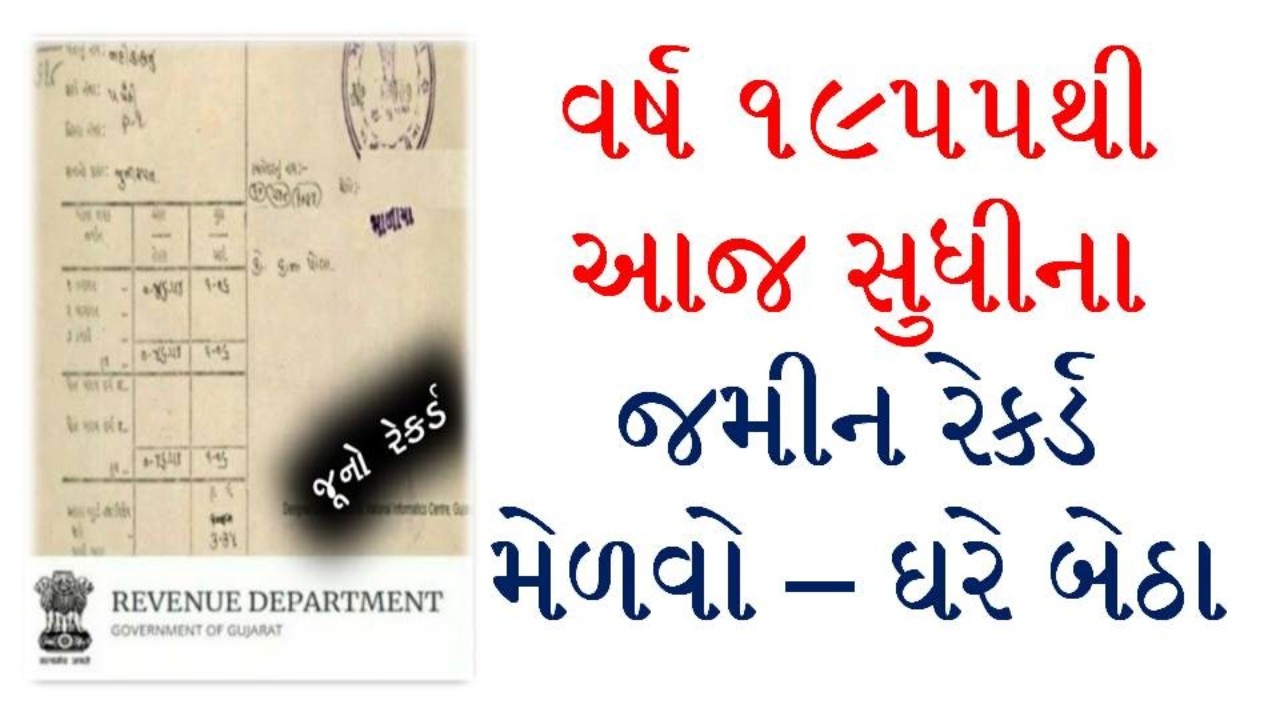Check Gujarat Anyror Rural Land Record Online: Get A Old Land Record In Just Minutes @anyror gujarat gov in Any ROR Gujarat or Any Records of Rights Anywhere in Gujarat is a software application designed to help any citizen of Gujarat by providing information pertaining to land records. The primary objective of this online portal is to give you access (only if you are a citizen of Gujarat) to your land details, land owner’s name, and more, through 7/12 Utara—an extract of the land register or records maintained by the governments of Maharashtra and Gujarat.
AnyROR Gujarat
AnyROR is the online website that will have the Land Records available anywhere. National Informatics Centre develops the software system with the Revenue Department of Gujarat. Officials regularly update land records of the state in the online web portal. AnyROR documents show the complete information about the land ownership, survey number of rural and urban areas of the country. These documents will help in the land transactions process. As this is the online process, you can check information from anywhere using the document details.
Launched by the Revenue Department of NIC (National Informatics Centre), the software covers 26 districts and 225 talukas of the state of Gujarat.
Requirements of AnyROR Record
The ROR land details used for many purposes they are like
- Check ownership of land
- It is an important document during the registration
- ROR is used to get loans from the bank
- Land records are helpful to verify the owner during land sale
- Division of land among the family member
Benefits of Any ROR Gujarat Land Records
Many benefits will help the landowners in their registration process.
- AnyROR will decrease the chance of false registration
- No need to visit the offices for the land records every time
- All the land records are available in the online portal
- Access the details with simple information.
- Survey number, land type, transactions, crop details are available.
What is E-Dhara
- E-Dhara is the government office located at every Taluka Mamlatdar office. It maintains the land administration of the state. The system has the computerised ROR account that consists of
- Digitalized ROR from the authorised counter in Taluka Office
- Receiving mutation application online and update them immediately.
How To Get Certified Computerized Copy Gujarat Land Record
- To get the computerised copy of VF7/12/VF 8A or VF 6, you need to follow the steps as given below section
- First, visit the nearest e-Dhara Kendra available at the local Taluka Mamlatdar office.
- Here, request for the ROR print and you should have survey number, owner name, Khata Number.
- The office will confirm your details and give the print of 7/12 or 8 A village form.
- You need to pay the fare of 15 Rupees to the officer for the ROR form.
How to Check Land Records Survey No Urban
- Visit the website of AnyROR Gujarat in the browser.
- Click on View Land Records-Urban from the home page of the site.
- Select from the options according to the requirement of the details available on the website.
- Choose the District, and City Survey Office form drop list given in the text space on the page.
- Also, enter the ward, survey No, Sheet No from the list. All this information is available on the website.
- Enter the text given in the yellow background in the text space for the security purpose.
- Tap on “Get Detail” button on the page that will display the results on the page
Important Links
| AnyRoR Gujarat Website | View |
| i-ORA Gujarat Portal | View |
| Download Digitally Signed RoR | View |
| Check URBAN Land Records | View |
| Check Rural Land Records | View |
| New Online Application | View |
Thanks for visiting this useful post, Stay connected with us for more Posts. Visit every day for the latest offers of various brands and other technology updates.