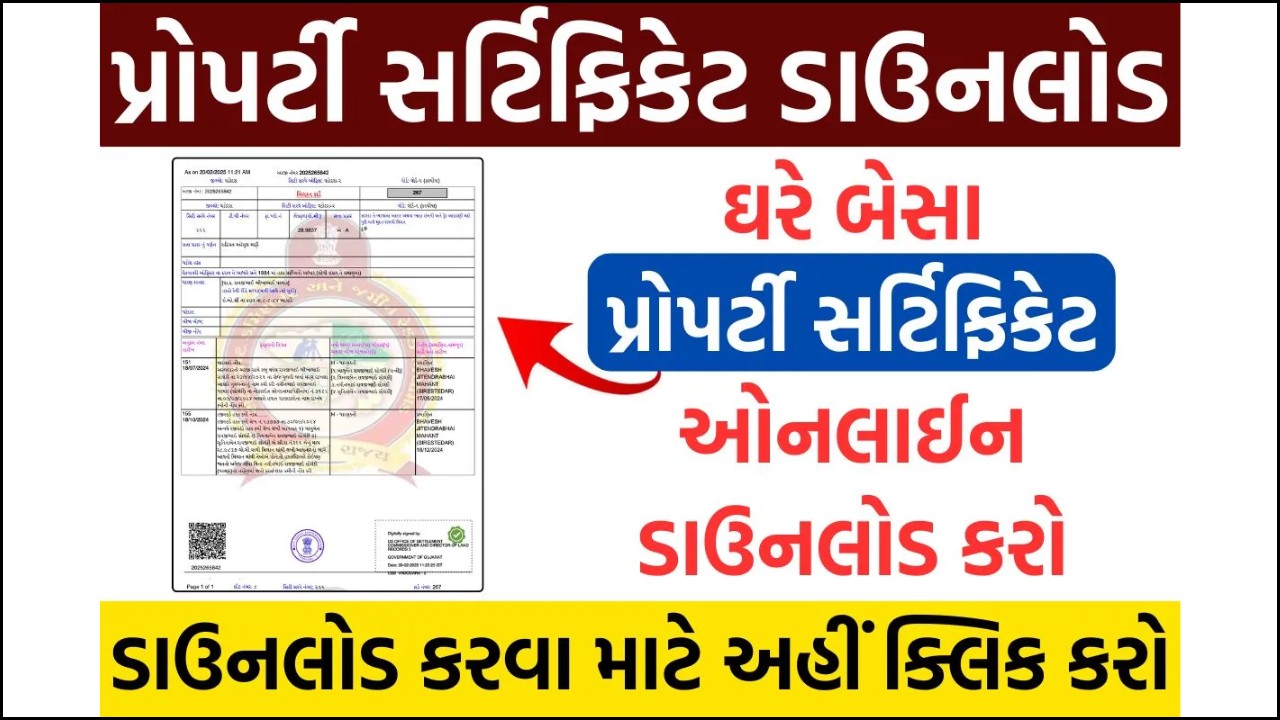How to download property certificate online: A Property Certificate Download is an important legal document that serves as proof of ownership of a property. It contains the boundaries of the land, the name of the owner, and information related to loans or transactions.
In the digital age, it has become very easy to get this document online. The Property Certificate Download process can now be done by anyone sitting at home through the Digilocker App.
How to download property certificate online
| Name of the scheme | Property Certificate Online Download (Gujarat) |
| Application medium | Online (Digilocker App) |
| Required documents | Aadhaar Card, Mobile Number, Property Details |
| Official website | https://www.digilocker.gov.in |
| Purpose | Obtaining proof of ownership and a useful document for property-related legal work |
What is a Property Certificate?
A Property Certificate is a document that proves the owner’s legal title to a property. It is essential for buying or selling property, applying for a loan, or engaging in legal proceedings.
The main information in it:
- Property number and address
- Owner’s name
- Land boundaries
- Details related to government records
Uses of Property Certificate
- Property Transactions (Property Purchase and Sale)
This certificate is required as legal proof of ownership at the time of buying or selling property. - Loan Applications (for loan applications)
The value of the property is determined through the property certificate for bank loans. - Legal Verification
This document is useful as evidence in court in cases of ownership or dispute.
Property Certificate Download Online Step-by-Step Guide (Online Process in Gujarat)
- Step 1. Open Google Play Store and download Digilocker App: Open Google Play Store on your mobile phone and search for and install Digilocker App .
- Step 2. Open the App and select the “Get Started” option: Open the app and click on the “Get Started” button to create a new account.
- Step 3. Create a profile and fill in the information: Enter name, Aadhaar number, mobile number and password and click the Register button.
- Step 4. Login and go to Dashboard: After successful registration, login with your Login ID and Password.
- Step 5. Search for Property Certificate in Search Option: Type Property Certificate in the Search Bar at the bottom of the dashboard and search.
- Step 6. Fill in the information and click “Get Document”: Enter the details of your land (survey number, district, taluka, etc.) and click the Get Document button.
- Step 7. Download Certificate: Your property certificate will be downloaded to your mobile in PDF format.
Conclusion
The Property Certificate Download process has now become very easy and digital. Through Digilocker App you can get your property card or certificate sitting at home. This process not only saves time, but also increases transparency in the system.
If you found this information useful, share it with your friends and family so they can also benefit from this simple method.