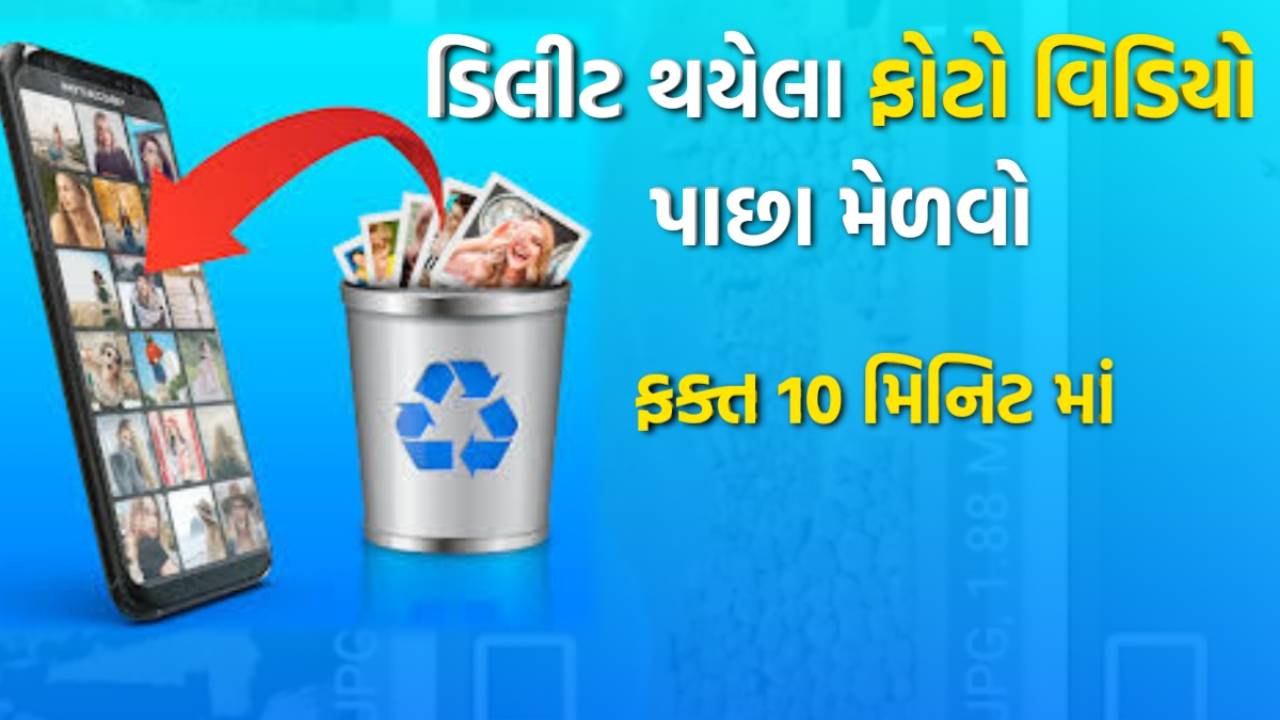DiskDigger App: In today’s digital age, data loss can happen unexpectedly, whether due to accidental deletion, hardware failure, or software corruption. Recovering lost files can be challenging, but the DiskDigger app has emerged as a reliable tool to help users retrieve their precious data. This article provides a comprehensive overview of DiskDigger, exploring its features, usage, advantages, and limitations.
DiskDigger App: What is DiskDigger?
DiskDigger is a powerful data recovery tool designed to retrieve deleted or lost files from a variety of storage devices, including hard drives, USB flash drives, memory cards, and even Android devices. The app is particularly popular among Android users for its ability to recover photos, videos, documents, and other file types without requiring root access.
Key Features of DiskDigger
File Recovery:
DiskDigger can recover a wide range of file types, including photos, videos, documents, and more. It supports popular formats like JPEG, PNG, MP4, DOCX, and others.
Deep Scan and Basic Scan:
The app offers two types of scanning options: Basic Scan and Deep Scan. The Basic Scan is quicker and works well for recently deleted files, while the Deep Scan delves deeper into the storage medium, searching for older or more difficult-to-recover files.
Compatibility:
DiskDigger is available for Windows and Android, making it versatile and accessible. The Android version is particularly user-friendly, offering a straightforward interface for recovering files on mobile devices.
Preview and Filter Options:
Users can preview files before recovery, ensuring they select the correct files. The filter option allows users to sort files by type, size, and date, making the recovery process more efficient.
Cloud Backup:
For Android users, DiskDigger offers the option to upload recovered files directly to cloud storage services like Google Drive, Dropbox, or send them via email.
No Root Required:
While DiskDigger can function without root access on Android devices, users with rooted devices can benefit from a more thorough scanning process, increasing the chances of file recovery.
How to Use DiskDigger on Android
Installation:
Download DiskDigger from the Google Play Store. The app is free, but a pro version is available for users who need more advanced features.
Launching the App:
Upon launching DiskDigger, you’ll be prompted to choose the type of scan you want: Basic or Full (root required).
Scanning for Files:
Select the type of files you wish to recover. DiskDigger will begin scanning your device, displaying a list of recoverable files.
Preview and Recovery:
Once the scan is complete, you can preview the files and select the ones you want to recover. Tap on “Recover” and choose where to save the files—either on your device or directly to cloud storage.
Saving Files:
It’s recommended to save recovered files to a different location than where they were originally stored to avoid overwriting any remaining data.
Advantages of DiskDigger
- User-Friendly Interface: DiskDigger is easy to use, even for those who are not tech-savvy. Its intuitive design ensures a smooth user experience.
- No Root Required: The ability to recover files without needing to root your Android device is a significant advantage for many users.
- Fast Scanning: The Basic Scan option allows for quick recovery of recently deleted files, saving time and effort.
Limitations of DiskDigger
- Limited Free Version: The free version of DiskDigger for Android is limited to recovering photos and videos. To recover other file types, users need to purchase the pro version.
- Not Always Successful: Like any recovery tool, DiskDigger cannot guarantee 100% recovery success. The effectiveness of recovery depends on how much the data has been overwritten.
- Limited File System Support: DiskDigger primarily supports FAT, NTFS, and exFAT file systems, which may not be sufficient for users dealing with more complex file systems.
Important Links
| DiskDigger App | View |
Thanks for visiting this useful post, Stay connected with us for more Posts. Visit every day for the latest offers of various brands and other technology updates.