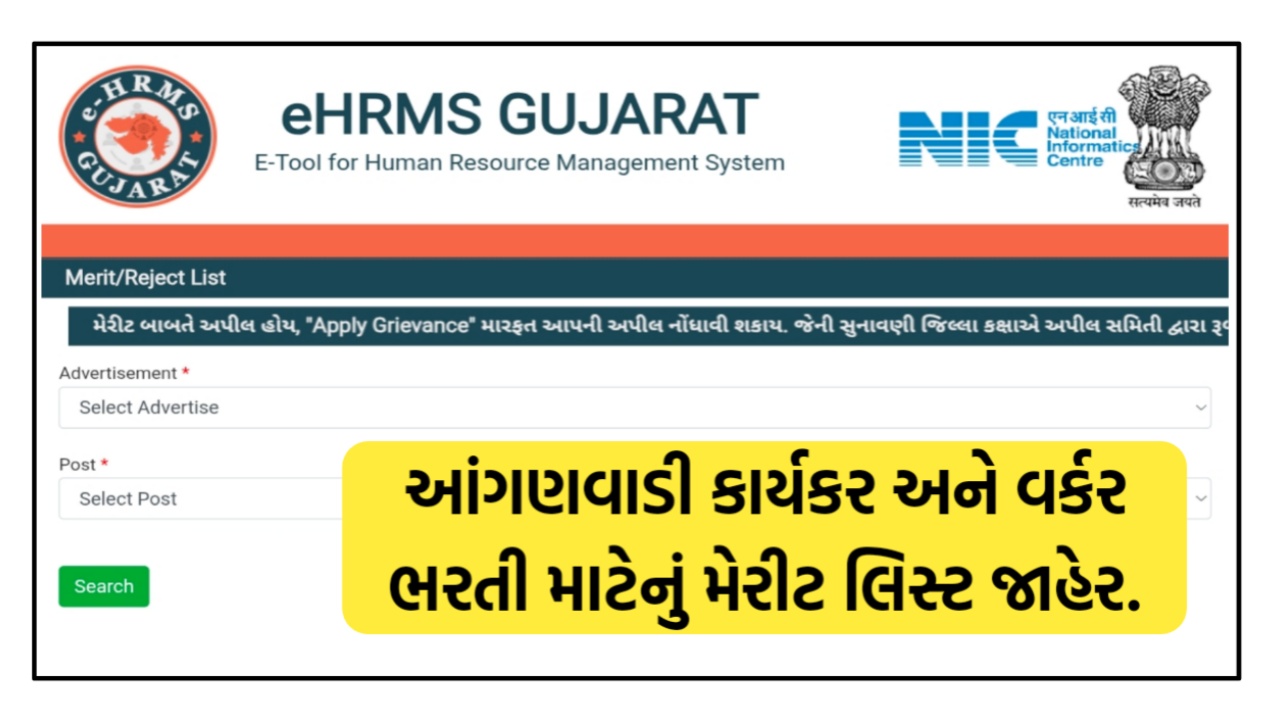The Anganwadi Worker and Tedagar Recruitment 2025 has created a huge buzz across Gujarat, with more than 9000 vacancies announced for Anganwadi Workers and Tedagars (Helpers). Now, the Merit List and Reject List have been officially released online. Candidates who have applied for this recruitment can easily check their selection status through the official website of eHRMS Gujarat.
This recruitment drive is a great opportunity for women to secure a stable government job in their local area. Checking the merit and reject list is the first and most important step to move forward in the selection process.
Overview of Anganwadi Worker and Tedagar Recruitment 2025
The Women and Child Development Department of Gujarat is recruiting eligible women candidates for the positions of Anganwadi Worker and Tedagar. These positions are essential for strengthening the state’s child development and nutrition programs at the grassroots level.
- Post Name: Anganwadi Worker & Tedagar (Helper)
- Total Vacancies: 9000+
- Merit List Status: Released
- Reject List Status: Released
- Mode of Application: Online
- Official Portal: eHRMS Gujarat
What is the Merit List and Reject List?
- Merit List: This is the list of candidates who have been shortlisted for further rounds of recruitment based on their educational qualifications and other eligibility criteria. If your name appears in the merit list, you are eligible for document verification and final selection.
- Reject List: This is the list of candidates whose applications have been rejected due to ineligibility, incomplete information, or incorrect documents.
Checking both lists is important to know your exact application status.
How to Check the Merit List & Reject List
Follow these simple steps to check your name in the Merit List or Reject List online:
- Visit the official recruitment portal of eHRMS Gujarat.
- Navigate to the “Merit List / Reject List” section.
- Select your District, Taluka, and Village/Ward.
- Download the PDF file of the list.
- Search for your name in the document.
| Direct Link to Check List | View |
Thanks for visiting this useful post, Stay connected with us for more Posts. Visit every day for the latest offers of various brands and other technology updates.