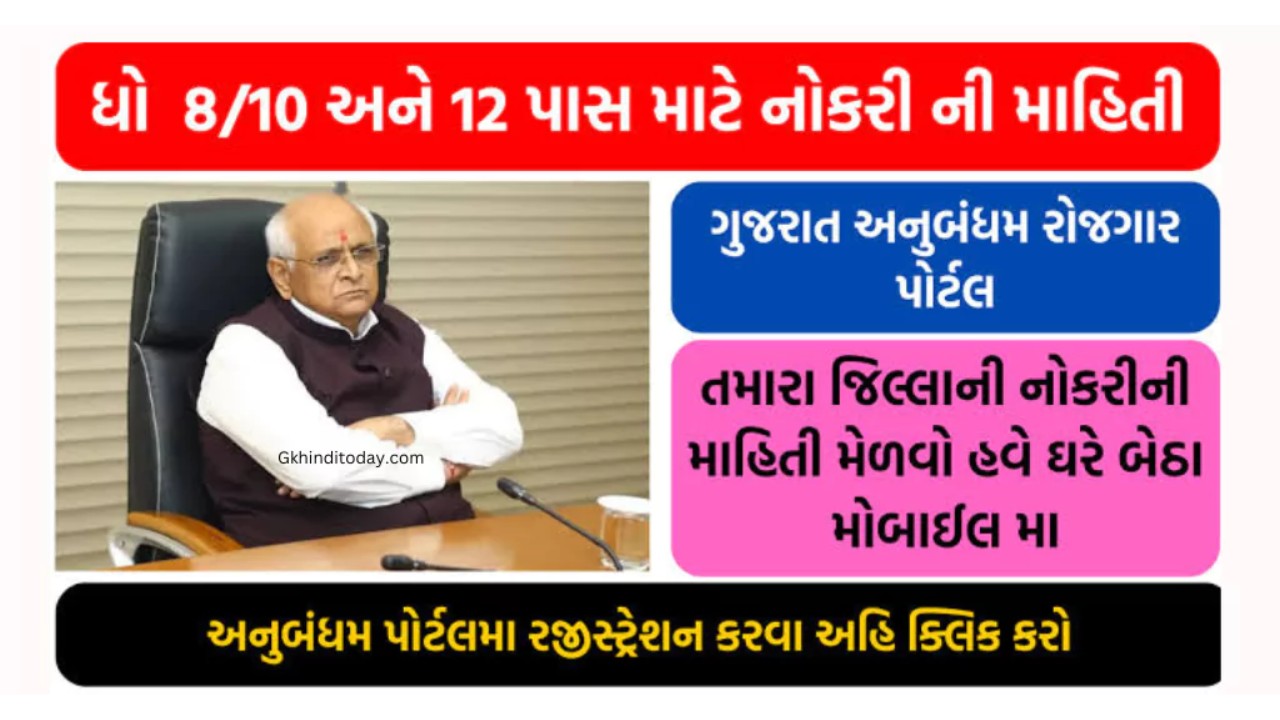Anubandhan Gujarat Rojgar Portal: Anubandhan Gujarat Rojgar is a portal created by the state government of Gujarat to provide information related to employment opportunities in the state. The portal offers a variety of services including job listings, training programs, and information about government schemes and policies related to employment.
One of the key features of the portal is the job search function, which allows users to browse through a list of available job openings and filter their search by location, sector, and experience level. The portal also has a resume builder tool, which helps users create a professional resume that can be uploaded to the portal and accessed by potential employers.
In addition to job search and resume-building tools, the Anubandhan Gujarat Rojgar portal also offers a range of training programs and workshops to help individuals improve their skills and increase their employability. These programs cover a wide range of sectors and industries, including IT, manufacturing, and agriculture.
The Anubandhan Gujarat Rojgar portal is an important resource for job seekers in the state, as it provides a one-stop shop for all their employment needs. It is user-friendly and easy to navigate, making it accessible to individuals of all ages and skill levels. Overall, the Anubandhan Gujarat Rojgar portal is a valuable resource for anyone looking for employment in the state of Gujarat.
How to use Anubandhan Rojgar Portal
- Visit the portal’s website at https://www.anubandhan.gujarat.gov.in/
- Click on the “New User? Register Here” button to create an account. You will need to provide your personal details and create a username and password.
- Once your account has been created, log in to the portal using your username and password.
- You will now have access to the various services offered by the portal, including the job search function, resume builder, and training programs.
- To search for jobs, click on the “Job Search” tab and enter your search criteria, such as location, sector, and experience level. The portal will display a list of available job openings that match your search criteria.
- To access the resume builder, click on the “Resume” tab and follow the prompts to create a professional resume. You can then upload your resume to the portal for potential employers to view.
- To explore the training programs and workshops offered by the portal, click on the “Training” tab and browse through the available options.
- Overall, the Anubandhan Gujarat Rojgar portal is easy to use and provides a wide range of useful services for job seekers in the state of Gujarat.
How to use the Anubandhan Gujarat Rojgar portal
- Visit the portal’s website at https://anubandhan.gujarat.gov.in/
- Click on the “New User? Register Here” button to create an account. You will need to provide your personal details and create a username and password.
- Once your account has been created, log in to the portal using your username and password.
- You will now have access to the various services offered by the portal, including the job search function, resume builder, and training programs.
- To search for jobs, click on the “Job Search” tab and enter your search criteria, such as location, sector, and experience level. The portal will display a list of available job openings that match your search criteria.
- To access the resume builder, click on the “Resume” tab and follow the prompts to create a professional resume. You can then upload your resume to the portal for potential employers to view.
- To explore the training programs and workshops offered by the portal, click on the “Training” tab and browse through the available options.
| Anubandhan Rojgar Portal | View |
Thanks for visiting this useful post, Stay connected with us for more Posts. Visit every day for the latest offers of various brands and other technology updates.